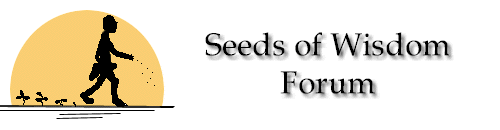
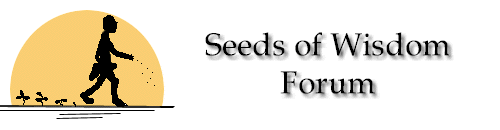 |
|
Click Here to see the latest posts! Ask any questions related to business / entrepreneurship / money-making / life NO BLATANT ADS PLEASE
Stay up to date! Get email notifications or |
|
|||||||
| SOWPub Business Forum Seeds of Wisdom Forum |
 |
|
|
Thread Tools | Display Modes |
|
#1
|
|||
|
|||
|
I'm trying to figure something out. And it's this...
When I go to www.whereis.com.au and type in an address to get a map - or ask for directions - I get the Page the map is supposed to be on but no map visible. This is in Firefox. When I do the same in IE, I get the map and all is well. Anyone able to test this or know why? (I do know IE asks me if I want to allow Active X to run when I am there but Firefox does not - am using 2.0.0.4 Firefox) I ask Aussies because I know they Know Australian addresses to enter. Michael Ross |
|
#2
|
|||
|
|||
|
Quote:
I tried it out with Firefox (version 2.0.0.4) and got the map alright. So I'm not sure why it's not working for you... By the way, you probably already know this, but there are several other online maps you can use as well for Aussie addresses. I tend to use Google Maps nowadays http://maps.google.com - just put in an address, with the state and country afterwards (eg. 10 Crown St, Woolloomooloo, NSW, Australia). Or you can go to http://maps.google.com.au and it will default to Aussie addresses.  Cheers, Dien |
|
#3
|
|||
|
|||
|
Dien,
Thanks for trying. Hadn't thought of Google maps. Just tried an address and still got no map. Got the Map Hold float down but it remained empty. Just the title/alt text visible and nothing else. Stuffed if I know Why. Anyone? Michael Ross |
|
#4
|
|||
|
|||
|
Just a guess from the US, Michael. I've had a similar problem off and on with the weather channel. I find that re-booting sometimes works and, one time, I discovered that a setting in Firefox had changed somehow. I changed it back and it worked.
Hope this is some help. Sandi Bowman |
|
#5
|
|||
|
|||
|
Here's how...
I typed in about:config into the location bar, scrolled down the list to dom.disable_image_src_set and clicked it to highlight it. I then Right clicked and selected Reset which turned it from True to False. And now I can see the maps. I discovered the info after following many links on the Firefox help forum at http://forums.mozillazine.org/viewforum.php?f=38 Michael Ross |
|
#6
|
|||
|
|||
|
Sandi,
Thanks for your help. I had tried numerous reboots and double, triple and quadruple checked the settings I could access from Tools/Options. Turns out, something in the Firefox config file had changed somehow and needed to be changed back. One thing about computers... they do a Lot for you but when they mess up they really eat your lunch. HA! Michael Ross |
 |
| Thread Tools | |
| Display Modes | |
|
|
Other recent posts on the forum...
Get the report on Harvey Brody's Answers to a Question-Oriented-Person