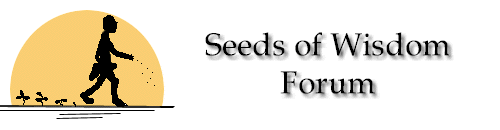
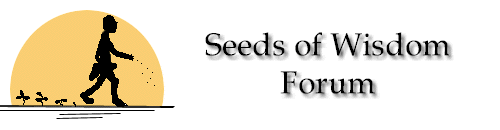 |
|
Click Here to see the latest posts! Ask any questions related to business / entrepreneurship / money-making / life NO BLATANT ADS PLEASE
Stay up to date! Get email notifications or |
|
#1
|
|||
|
|||
|
I just received an official looking email from PayPal that asked for account verification. Called Paypal and it is a scam to get your account information. It is a very good forge of PayPal's email and website. Be on guard and never give out your account information.
|
|
#2
|
|||
|
|||
|
> I just received an official looking email
> from PayPal that asked for account > verification. Called Paypal and it is a scam > to get your account information. It is a > very good forge of PayPal's email and > website. Be on guard and never give out your > account information. Yeah, the same thing happens with eBay accounts. I've seen several of both. Here are a few tips: 1. Check spelling. Every forgery I've seen so far (and I've received perhaps a dozen or so, not counting the obvious scams that don't even attempt a forgery) has contained egregious spelling and grammatical errors. 2. Look at the full message header. In Outlook, you can do this by right-clicking on the message, then clicking "Properties," then going to the "Details" tab. See if the information under "received" matches the "return path," and if they make sense. (This is how the scammer makes it look like your reply-to is going to a PayPal or eBay address, when it is, in fact, being directed to a different address entirely.) In MailWasher, which is the spam filter I use, you can look at the full message headers without even having to open the email in Outlook, a nice feature. 3. Don't click on any links in the email, even if you know it to be authentic. Instead, if you have any account service stuff that needs to be done, go to the website itself, using the old-fashioned type-the-URL-into-the-browser-window method. Check to make sure the little security lock symbol is locked (although that, too, can be faked, but if you've gotten to the website the old-fashioned way, your browser is less-likely to have been hijacked.) Then, do whatever it is that needs doing. Tightwad Marketing: free advertising and marketing advice and resource reviews for small business |
|
#3
|
|||
|
|||
|
Here's one I got last week followed by PayPal's response when I contacted them. Be very careful about giving out personal information.
James(ThePrintShopGuy) __________________________________________ Dear PayPal Customer This e-mail is the notification of recent innovations taken by PayPal to detect inactive customers and non-functioning mailboxes. The inactive customers are subject to restriction and removal in the next 3 months. Please confirm your email address and and Credit Card info number by logging in to your PayPal account using the form below: Email Address: Password: Full Name #: Credit Card #: Exp.Date(mm/yyyy) #: ATM PIN (For Bank Verification) #: This notification expires May 31, 2003 Thanks for using PayPal! This PayPal notification was sent to your mailbox. Your PayPal account is set up to receive the PayPal Periodical newsletter and product updates when you create your account. To modify your notification preferences and unsubscribe, go to https://www.paypal.com/PREFS-NOTI and log in to your account. Changes to your preferences may take several days to be reflected in our mailings. Replies to this email will not be processed. If you previously asked to be excluded from Providian product offerings and solicitations, they apologize for this e-mail. Every effort was made to ensure that you were excluded from this e-mail. If you do not wish to receive promotional e-mail from Providian, go to http://removeme.providian.com/. Copyrightę 2002 PayPal Inc. All rights reserved. Designated trademarks and brands are the property of their respective owners. _______________________________________________ PayPal's response: Dear James G Creel Jr, Thank you for contacting PayPal. We appreciate you bringing this incident of spam to our attention. We will investigate this fully and suspend the account of any PayPal user who has violated our Anti-Spam policy. PayPal's referral program is meant to encourage people to introduce the benefits of PayPal to their friends and family, and to people they transact with online. It is not intended to encourage spam. We apologize for this inconvenience and appreciate your report. If you have any further questions, please feel free to contact us again. Sincerely, PayPal Account Review Department ************************************************** ********************** PayPal and its representatives will NEVER ask you to reveal your password. There are NO EXCEPTIONS to this policy. If anyone claiming to work for PayPal asks for your password under any circumstances, by email or by phone, please refuse and immediately contact us via webform at https://www.paypal.com/wf/f=sa_pass. |
| Thread Tools | Search this Thread |
| Display Modes | |
|
|
Other recent posts on the forum...
Get the report on Harvey Brody's Answers to a Question-Oriented-Person