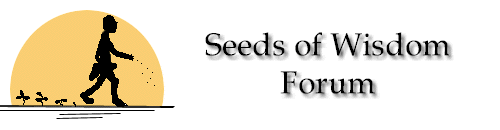
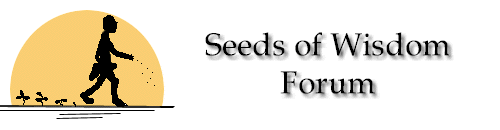 |
|
Click Here to see the latest posts! Ask any questions related to business / entrepreneurship / money-making / life NO BLATANT ADS PLEASE
Stay up to date! Get email notifications or |
|
|||||||
| SOWPub Business Forum Seeds of Wisdom Forum |
 |
|
|
Thread Tools | Display Modes |
|
|
|
#1
|
|||
|
|||
|
Quote:
You should be able to add it as an attachment, however, at present image attachments have a limit of 100 kb, which is probably too small. How big is your image? I'll increase the limit if we need to!  Best wishes, Dien
__________________
|
|
#2
|
|||
|
|||
|
Quote:
I just took my own advice and increased the limit for image attachments, to just under 500 kb. To add anything as an attachment, when you post, scroll down and click on "Manage Attachments"... Best wishes,  Dien
__________________
|
|
#3
|
|||
|
|||
|
I use tinypic.com
Simply upload your pic, and it generates a variety of urls you can plug into your post:  |
|
#4
|
|||
|
|||
|
Thank you for the help Dien and perryny. One of the problems I believe is the size, 2.89 mb. The allowable atch size is of course less and the site gave me an error message. I assume because I uploaded a word doc. That's where I pasted the picture after taking a screen shot.
It sucks to be illiterate but after 71 years I'm used to it  |
|
#5
|
|||
|
|||
|
I use a free screen capture program called greenshot (getgreenshot.org)
I hold Shift+PrintScreen, a cursor pops up, I highlight the area of the screen I want to capture and "Save As" a file to my desktop. I always use the name "Capture.png" for my file, so every new screenshot replaces the last one, so no old, useless files pile up. File size is typically less than 100k Then I upload the pic to tinypic Fast,easy and free. |
|
#6
|
|||
|
|||
|
Quote:
I thank you for your help. Have a great day. Tom |
 |
| Thread Tools | |
| Display Modes | |
|
|
Other recent posts on the forum...
Get the report on Harvey Brody's Answers to a Question-Oriented-Person