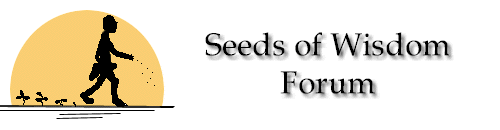
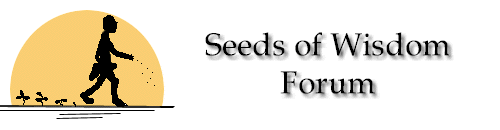 |
|
Click Here to see the latest posts! Ask any questions related to business / entrepreneurship / money-making / life NO BLATANT ADS PLEASE
Stay up to date! Get email notifications or |
|
|||||||
|
|
Thread Tools | Search this Thread | Display Modes |
|
#12
|
|||
|
|||
|
> Hi:
> Can you explain what is involved in the > color separation. - process,getting it ready > for the printer, etc.. > Also for black and white with black and > white pictures - will pictures taken with a > digital Sony Mavica provide the right > resolution for a catalog, and how are they > provided to the printer for use? - are they > submitted separately, or embedded into the > Pagemaker document? > For compiling ads where graphics are > involved - is there a specific software > program you find the best? > Thanks...I'm sure we'll all benefit from > this answer. > Bud Bud, To get color separations you need to have the photo in a format like 'Tiff-CMYK' which is the one many printers use or accept. The photo when printed will yield 4 pieces of film, 1 for Cyan, 1 for Magenta, 1 for Yellow and 1 for Black. Together they are your color photograph. Maybe someone with a printer's background can elaborate more--mybackground is more from the catalog production end. Black & White printing is of course much easier. Some printers are now doing documents from pdf files. To use photos from a digital camera, you need to make sure you have a resolution of 300dpi at least. A jpeg photo is only 72dpi so you can imagine the resolution of a jpeg as opposed to a tiff at say 300dpi, would be much 'fuzzier'. The key is to find out what your printer wants and then give it to him (or her). Take care, Mike Winicki |
| Thread Tools | Search this Thread |
| Display Modes | |
|
|
Other recent posts on the forum...
Get the report on Harvey Brody's Answers to a Question-Oriented-Person